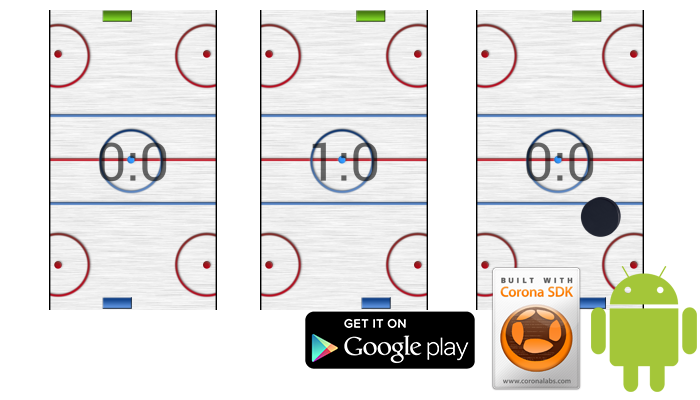How to increase memory for applications on your Freelander I30

Hey guys, some of you may have experienced: “Error downloading …. There is insufficient space on device. While trying to download application from google play. MTK powered android devices with 4gb/8gb usually have their internal ROM partitioned so that you have only 1gb space for your applications. Disclaimer: Please backup all your data, contacts, messages, applications and stuff as in the process all will be lost. Rooting your device voids warranty. This guide should work for (tested on Freelander I30): Feiteng H7189 (Android 4.2.1 Jellybean) Feiteng H9500 (Android 4.2.1 Jellybean) ISA A19Q (Android 4.2.1 Jellybean) Star X920 Butterfly (Android 4.2.1 Jellybean) x…
Read more