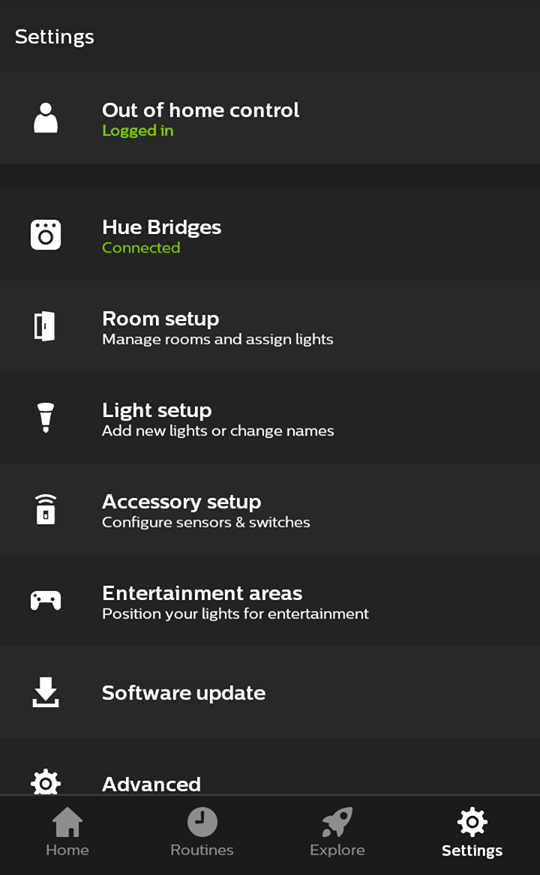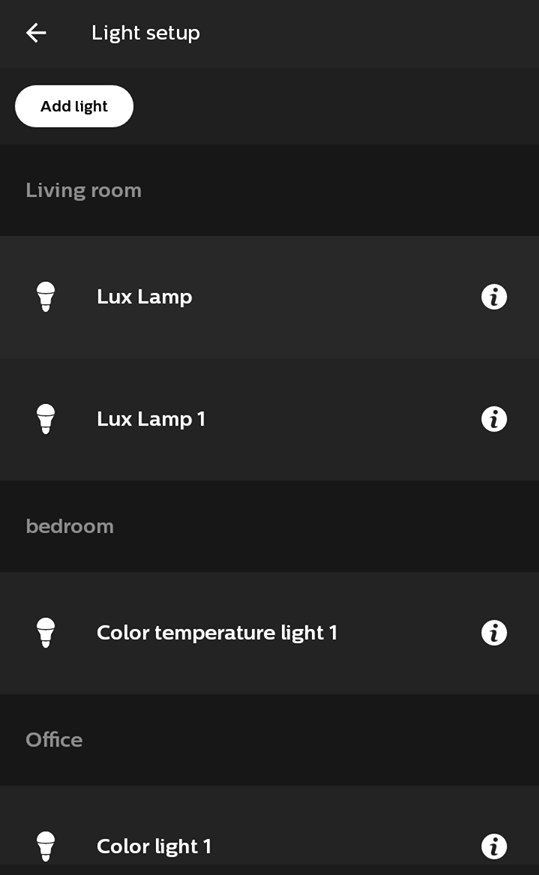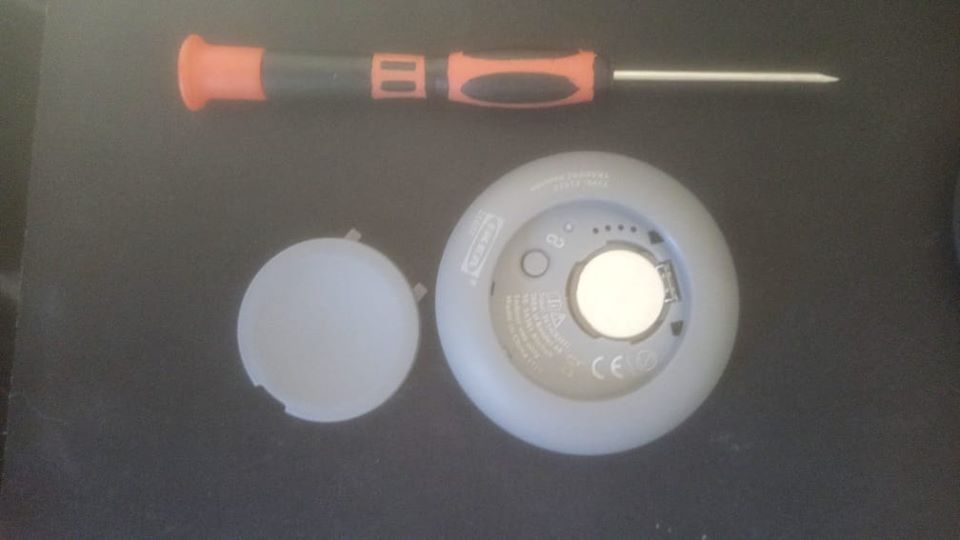What you will need:
- Tradfri light bulb white spectrum / Tradfri light bulb RGB / Tradfri dimmable light bulb
- Philips hue gateway
- Hue android or IOS app and lampfinder on your computer (you will need Java Runtime Environment)
- Long enough power extension and LAN cable or small lamp with E27 socket
- Wall switch
- (optional) Tradfri remote control
Connecting light bulbs to gateway
1. Turn off all other zigbee devices
You will need to turn off all other lamps from power. Take all the remote controls and bring them as far as possible. Turn off all other zigbee devices.
2. Mount your light bulb to the lamp/ceiling

Please consider that you will need to bring your philips hue bridge as close as 10 cm to your light bulb. You can do the pairing and then remove the light bulb and proceed to mount it elsewhere without additional pairing process.
2. Open Hue App on your phone
After pairing process. You will need to go to settings -> Light setup -> Add lights
4. Reset the bulb
You will need to turn on the light wait few seconds. Then proceed to turn it on and off 6 times and leave it ON for a minute. Do not use the remote controller. Turn off/on the light with wall switch. The power to the bulb needs to be cut off repeatedly.
5. Bring your gateway less than 10 cm away from your bulb

Best way is for the gateway almost touching the bulb.
6. Search for lights in Hue app
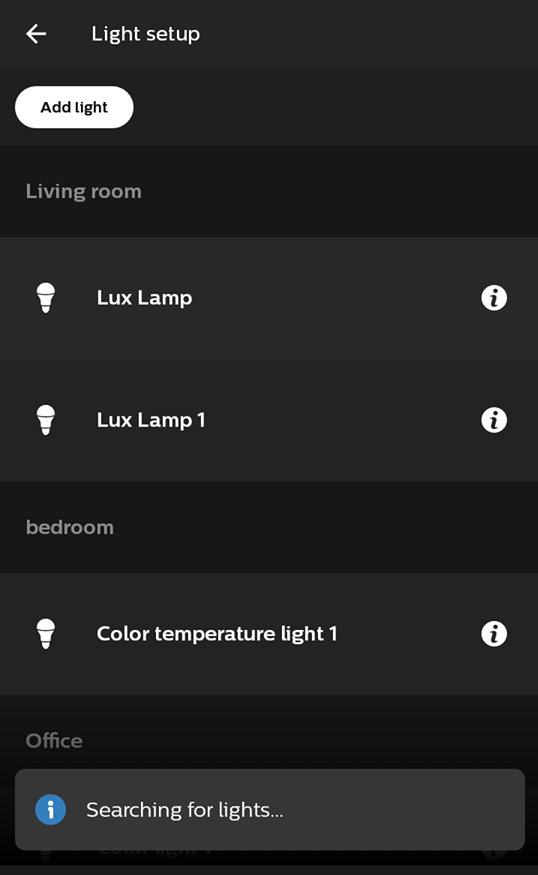
Keep holding the bridge next to bulb and search. The bulb will start to dim after a short while, so you know its working, but keep holding until app says it is found.
7. Setup your rooms and more in hue app
You can customize the names for the bulbs, their location and configure them.
Troubleshooting
Your bulb didn’t reset properly.
Try try again, try 7 times or start the procedure with lights off.
You have dimmable light bulb and it is not connecting.
You will need to do following:
- Turn off all other zigbee devices
- Reset the light bulb
- Install lampfinder on your computer
- Pair lampfinder with your gateway
- Bring gateway close (10cm) to the light bulb, almost touching it is best
- Turn off the light bulb
- Start searching for lights
- Wait a few seconds (10-20)
- Turn on the light bulb
- The light bulb should dim after a short while, if not try again, now with light turned on, after 15 seconds turn it off, after 10 seconds turn it on and wait until the light gets dim.
- You need to wait even if the light is dim until the process is complete!
Connecting TRÅDFRI remote control to light and gateway
In order for remote control to work properly with your lights and also with gateway you need to pair it with both. Of course you can pair it with more than one light bulb.
1. Open the remote controller
Use flat screwdriver or your nails to open the hatch.
2. Prepare app to do the touchlink
Install lampfinder on your computer. Pair it with your gateway.
3. Reset the remote control
Press the pair button four times quickly. Wait 10 seconds.
4. Pair it with gateway
Bring the remote controller close to gateway (less than 10 cm). And hold the connect button for about 5 seconds, then start searching for light bulb on lampfinder and keep holding the pair button on remote control until it flashes with red dot on the front of the remote control.
5. Pair it with light bulb
Turn on the light. Bring the remote control close to light bulb (less than 10 cm). Hold the pair button on remote control. The light will dim and flash. Keep holding until it stops flashing (you might want to wait a few seconds to be sure)